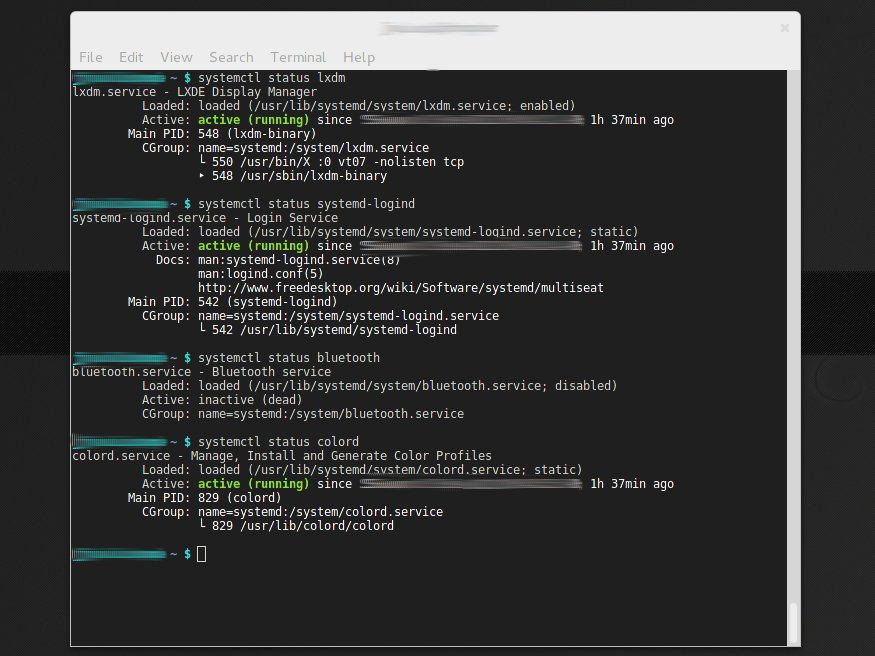2. September 2012
Arch Linux: switched to systemd
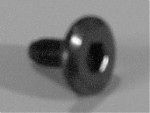 Time was ripe for me to migrate my Arch Linux installation from SysV to systemd. The transition was simple enough and turned out to be smooth in my case. There were not any troubles to be resolved. Furthermore, systemd made a very good first impression.
Time was ripe for me to migrate my Arch Linux installation from SysV to systemd. The transition was simple enough and turned out to be smooth in my case. There were not any troubles to be resolved. Furthermore, systemd made a very good first impression.
This article presents just three of the goodies of systemd, precisely how to enable, how to obtain details from the most recent boot, and to check for the status of services.
One can think of systemd as an advanced babysitter for services and processes. In order to make systemd start the installed LXDM display manager at every startup, issue
$ systemctl enable lxdm.service
A very agreeable feature is the journal of systemd which offers log messages and details of the initialization process. For example, in order to browse the error messages of the most recent boot, issue
$ journalctl --this-boot -p3
For each service started by systemd, all the processes and other status information is being tracked. This is a nice and advanced babysitting feature of systemd, which can be tested e.g. like this
$ systemctl status lxdm
This produces the following output
There is a lot of further reading already out there in the web. For those interested in making the switch, it can be done in roughly three steps. The first step is to move configuration away from /etc/rc.conf, This is covered by man 7 archlinux, the rc.conf wiki page, and the beginner’s guide . The second step is to configure systemd such that it starts all the desired services. Here, it is probably good to do some reading on systemd. The third step is to drop SysV completely.