13. November 2022
Quick-fix: Typing ÄÖÜ on a UK Keyboard
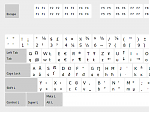 UK keyboards, for good reasons, do not come with keys for ÄÖÜ. Here is a quick-and-dirty fix to customize the xkb symbols map, tested on on Arch Linux.
UK keyboards, for good reasons, do not come with keys for ÄÖÜ. Here is a quick-and-dirty fix to customize the xkb symbols map, tested on on Arch Linux.
In my long tradition of posting such snippets into the Internet such that I can later retrieve them by searching on Google, here is how to type ÄÖÜ on a UK keyboard, by typing “AltGr+a”, “AltGr+A”, “AltGr+o”, “AltGr+O”, … on the keyboard:
1. Locate the keyboard map in use (e.g.: /usr/share/X11/xkb/symbols/gb).
2. Identify section in use (e.g.: `xkb_symbols “basic” {`)
3. Insert extra lines
key <AC01> { [ a, A, U00E4, U00C4 ] };
key <AD07> { [ u, U, U00FC, U00DC ] };
key <AD09> { [ o, O, U00F6, U00D6 ] };
Copyright Julius E. Adorf © 2009